Thunderbird 3 comes with new functions that enhance user experience. Some of the new functions that I really like is the new Tabbed Search, Archiving function, and Virtual Folders. We can also install Thunderbird 3 on other operating system, just visit their website for the latest release.
Searching Emails
Thunderbird 3 comes with a new tabbed search function. The tabbed search give laser precision searching ability that I have never seen in other mail clients before. The search functionality allow you to filter the search result based on the timeline, from, to and attachment. The tabbed search allow user to open multiple search keyword and jump from one search tab to another.
Virtual Folders
Thunderbird 3 allows us to create a folder from our search conditions. Click on the magnifying glass and Thunderbird will let you save your search as a ‘Virtual Folder’.

Choosing the ‘Virtual Folder’ option will open a pop up window allowing user to edit the Virtual Folder’s name and conditions.
Configure the folder name and the condition to suit your need and then click the ‘Ok’ button to create the Virtual Folder.
Archiving Messages
I have been keeping all my emails since 2007 in my Ubuntu Box. It is time to archive these emails. This is what I do to archive my emails:
1. First I search for all email messages that I received in 2007. I right click my inbox icon and select ‘Search’.
2. I create a search condition to find every emails that I received in 2007.
3. I saved the Search Result as a virtual folder by clicking the ‘Save as Search Folder’.
4. We need to select all the emails under the virtual folder. We can archive these messages by selecting ‘Message’ > ‘Archive’. Alternatively you can also click on the ‘Archive’ button on the bottom frame message window.
5. Thunderbird will automatically create a 2007 Archive Folder to store our 2007 email messages.








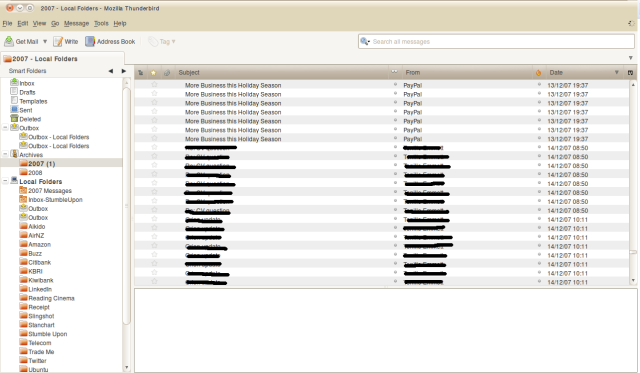





Actually you are wrong, ubuntu lucid comes with evolution by default.
Thanks Ahmed for pointing it out. I must have uninstall Evolution when I was using Ubuntu 9.10, thus creating this illusion that Thunderbird come by default with Ubuntu 10.04. I’ll amend the post